Netgear MA111v2 Guide de l'utilisateur
Naviguer en ligne ou télécharger Guide de l'utilisateur pour Mise en réseau Netgear MA111v2. Netgear MA111v2 User Guide [en] Manuel d'utilisatio
- Page / 83
- Table des matières
- DEPANNAGE
- MARQUE LIVRES



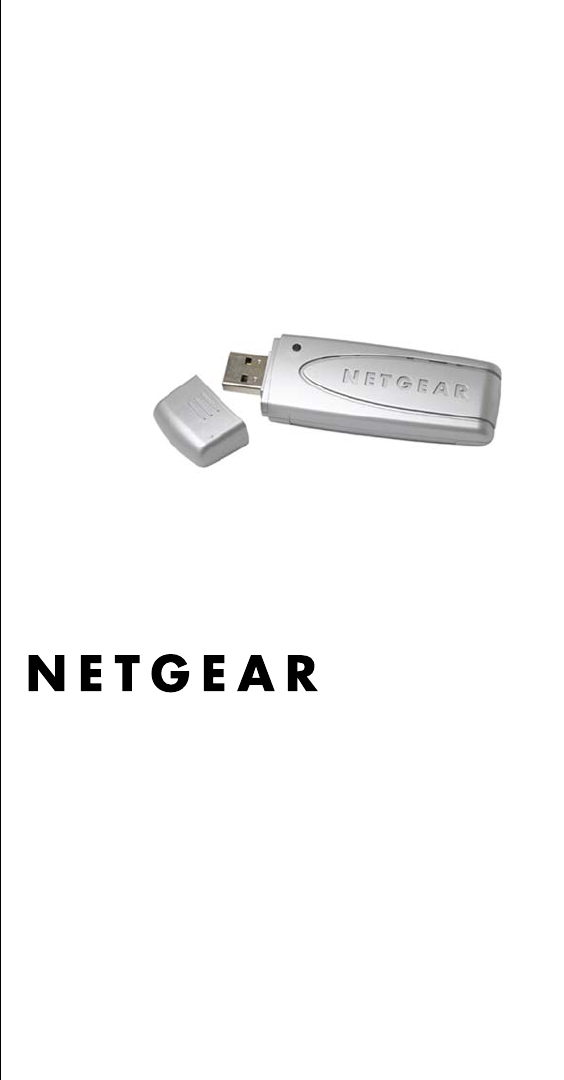
- User Manual for the 1
- NETGEAR 11 Mbps 1
- Wireless USB Adapter 1
- Technical Support 2
- Statement of Conditions 2
- FCC Information to User 3
- Export Restrictions 4
- Regulations 6
- Contents 7
- 202-10032-01 10
- Chapter 1 11
- About This Manual 11
- 1-2 About This Manual 12
- Chapter 2 13
- Introduction 13
- What’s in the Box? 14
- Introduction 2-3 15
- 2-4 Introduction 16
- Introduction 2-5 17
- Use printers in 18
- Chapter 3 19
- Basic Setup 19
- Two Basic Operating Modes 20
- Basic Setup 3-3 21
- Resource CD Main page 22
- InstallShield Wizard 22
- Basic Setup 3-5 23
- 3-6 Basic Setup 24
- Basic Setup 3-7 25
- 3-8 Basic Setup 26
- Basic Setup 3-9 27
- 3-10 Basic Setup 28
- Basic Setup 3-11 29
- 3-12 Basic Setup 30
- Table 3-1: LED Descriptions 30
- Troubleshooting 31
- Basic Tips 32
- Basic Setup 3-15 33
- 3-16 Basic Setup 34
- Chapter 4 35
- Configuration 35
- 4-2 Configuration 36
- Click the Profile tab 37
- 4. Click OK 39
- Settings 40
- Configuration 4-7 41
- 4-8 Configuration 42
- Click OK 43
- Statistics Page 44
- Advanced Settings Page 44
- Appendix A 45
- Technical Specifications 45
- A-2 Technical Specifications 46
- Appendix B 47
- Wireless Networking Basics 47
- Wireless Channels 48
- Authentication and WEP 50
- Open System Authentication 51
- Shared Key Authentication 51
- Overview of WEP Parameters 52
- Key Size 53
- WPA Wireless Security 54
- How Does WPA Compare to WEP? 55
- Wired Network with Optional 58
- 802.1x Port Based Network 58
- Access Control 58
- Wireless LAN 58
- Is WPA Perfect? 62
- Product Support for WPA 62
- Appendix C 65
- Verifying TCP/IP Properties 69
- 3. Type ipconfig /all 75
- 4. Type exit 75
- Glossary 77
Résumé du contenu
202-10032-01 Version v1.0June 2004NETGEAR, Inc.4500 Great America Parkway Santa Clara, CA 95054 USAUser Manual for the NETGEAR 11 Mbps Wireless USB Ad
202-10032-01x Contents
User Manual for the NETGEAR 11 Mbps Wireless USB Adapter MA111About This Manual 1-1202-10032-01Chapter 1About This ManualThis chapter introduces the c
User Manual for the NETGEAR 11 Mbps Wireless USB Adapter MA1111-2 About This Manual202-10032-01
User Manual for the NETGEAR 11 Mbps Wireless USB Adapter MA111Introduction 2-1202-10032-01Chapter 2IntroductionThis chapter introduces the features, p
User Manual for the NETGEAR 11 Mbps Wireless USB Adapter MA1112-2 Introduction202-10032-01What’s in the Box?The product package should contain the fol
User Manual for the NETGEAR 11 Mbps Wireless USB Adapter MA111Introduction 2-3202-10032-01Table 2-1. A Road Map for How to Get There From HereIf I Wan
User Manual for the NETGEAR 11 Mbps Wireless USB Adapter MA1112-4 Introduction202-10032-01Connect to the Internet over my wireless network.1. Activate
User Manual for the NETGEAR 11 Mbps Wireless USB Adapter MA111Introduction 2-5202-10032-01Exchange files between a wirelessly connected PC and other c
User Manual for the NETGEAR 11 Mbps Wireless USB Adapter MA1112-6 Introduction202-10032-01Use printers in a combined wireless and wired network.1. Use
Basic Setup 3-1202-10032-01Chapter 3 Basic SetupThis chapter describes how to install your NETGEAR 11 Mbps Wireless USB Adapter MA111 and set up basic
ii202-10032-01Technical SupportPlease refer to the support information card that shipped with your product. By registering your product at www.netgear
User Manual for the NETGEAR 11 Mbps Wireless USB Adapter MA1113-2 Basic Setup202-10032-01Observing Location and Range GuidelinesComputers can connect
User Manual for the NETGEAR 11 Mbps Wireless USB Adapter MA111Basic Setup 3-3202-10032-01MA111 Default Wireless Configuration SettingsIf this is a new
User Manual for the NETGEAR 11 Mbps Wireless USB Adapter MA1113-4 Basic Setup202-10032-01Basic Installation Instructions Use the procedure below that
User Manual for the NETGEAR 11 Mbps Wireless USB Adapter MA111Basic Setup 3-5202-10032-01Install the MA111 Wireless Adapter. a. Locate an available US
User Manual for the NETGEAR 11 Mbps Wireless USB Adapter MA1113-6 Basic Setup202-10032-01Configure your MA111 and Save the Profile.a. Click the icon
User Manual for the NETGEAR 11 Mbps Wireless USB Adapter MA111Basic Setup 3-7202-10032-01Verify wireless connectivity to your network.a. Verify that t
User Manual for the NETGEAR 11 Mbps Wireless USB Adapter MA1113-8 Basic Setup202-10032-01For Windows 2000 & 98/Me Users Installing a MA111Install
User Manual for the NETGEAR 11 Mbps Wireless USB Adapter MA111Basic Setup 3-9202-10032-01Install the MA111 Wireless Adapter. a. Locate an available US
User Manual for the NETGEAR 11 Mbps Wireless USB Adapter MA1113-10 Basic Setup202-10032-01Configure your MA111 and save the Profile.a. Click the MA111
User Manual for the NETGEAR 11 Mbps Wireless USB Adapter MA111Basic Setup 3-11202-10032-01Verify wireless connectivity to your network.a. Verify that
202-10032-01iiiFCC Information to UserThis product does not contain any user serviceable components and is to be used with approved antennas only. Any
User Manual for the NETGEAR 11 Mbps Wireless USB Adapter MA1113-12 Basic Setup202-10032-01MA111 Wireless Connection Indicators The NETGEAR 11 Mbps Wir
User Manual for the NETGEAR 11 Mbps Wireless USB Adapter MA111Basic Setup 3-13202-10032-01Interpreting System Tray Icon ColorsThe System Tray (SysTray
User Manual for the NETGEAR 11 Mbps Wireless USB Adapter MA1113-14 Basic Setup202-10032-01Basic TipsIf you have problems connected to your wireless ne
User Manual for the NETGEAR 11 Mbps Wireless USB Adapter MA111Basic Setup 3-15202-10032-01Answer: The NETGEAR MA111 software is designed in such way t
User Manual for the NETGEAR 11 Mbps Wireless USB Adapter MA1113-16 Basic Setup202-10032-01
Configuration 4-1202-10032-01Chapter 4 ConfigurationThis chapter describes how to configure your NETGEAR 11 Mbps Wireless USB Adapter MA111 for wirele
User Manual for the NETGEAR 11 Mbps Wireless USB Adapter MA1114-2 Configuration202-10032-01For example, if you use your notebook PC to connect to a wi
User Manual for the NETGEAR 11 Mbps Wireless USB Adapter MA111Configuration 4-3202-10032-013. Save your settings in a Profile. a. Click the Profile ta
User Manual for the NETGEAR 11 Mbps Wireless USB Adapter MA1114-4 Configuration202-10032-01e. Enter the SSID for the Ad-Hoc network.f. Click OK.2. Sav
User Manual for the NETGEAR 11 Mbps Wireless USB Adapter MA111Configuration 4-5202-10032-01Figure 4-2: Ping test resultsAt this point the connection
202-10032-01ivModifications made to the product, unless expressly approved byNETGEAR, Inc., could void the user's right to operate the equipment.
User Manual for the NETGEAR 11 Mbps Wireless USB Adapter MA1114-6 Configuration202-10032-01The procedures below identify how to configure the WEP encr
User Manual for the NETGEAR 11 Mbps Wireless USB Adapter MA111Configuration 4-7202-10032-01How to Configure WEP Encryption SecurityFollow the steps be
User Manual for the NETGEAR 11 Mbps Wireless USB Adapter MA1114-8 Configuration202-10032-014. Save your settings in a Profile. a. Click the Profile ta
User Manual for the NETGEAR 11 Mbps Wireless USB Adapter MA111Configuration 4-9202-10032-01b. Click Save. All the configuration settings are saved in
User Manual for the NETGEAR 11 Mbps Wireless USB Adapter MA1114-10 Configuration202-10032-01Statistics PageThe Statistics page provides real time and
Technical Specifications A-1202-10032-01Appendix A Technical SpecificationsThis appendix provides technical specifications for the NETGEAR 11 Mbps Wir
User Manual for the NETGEAR 11 Mbps Wireless USB Adapter MA111A-2 Technical Specifications202-10032-01
Wireless Networking Basics B-1202-10032-01Appendix BWireless Networking BasicsThis chapter provides an overview of Wireless networking.Wireless Networ
User Manual for the NETGEAR 11 Mbps Wireless USB Adapter MA111B-2 Wireless Networking Basics202-10032-01Ad-Hoc Mode (Peer-to-Peer Workgroup)In an ad-h
User Manual for the NETGEAR 11 Mbps Wireless USB Adapter MA111Wireless Networking Basics B-3202-10032-01The radio frequency channels used are listed i
202-10032-01vrequirements for use of the 2.4GHz band in France: http://www.art-telecom.fr/eng/index.htm. When operating in the following metropolitan
User Manual for the NETGEAR 11 Mbps Wireless USB Adapter MA111B-4 Wireless Networking Basics202-10032-01Authentication and WEPThe absence of a physica
User Manual for the NETGEAR 11 Mbps Wireless USB Adapter MA111Wireless Networking Basics B-5202-10032-01• Shared Key Authentication requires that the
User Manual for the NETGEAR 11 Mbps Wireless USB Adapter MA111B-6 Wireless Networking Basics202-10032-01If the decrypted text does not match the origi
User Manual for the NETGEAR 11 Mbps Wireless USB Adapter MA111Wireless Networking Basics B-7202-10032-01Note: Some 802.11 access points also support U
User Manual for the NETGEAR 11 Mbps Wireless USB Adapter MA111B-8 Wireless Networking Basics202-10032-01WEP Configuration OptionsThe WEP settings must
User Manual for the NETGEAR 11 Mbps Wireless USB Adapter MA111Wireless Networking Basics B-9202-10032-01The Wi-Fi Alliance is now performing interoper
User Manual for the NETGEAR 11 Mbps Wireless USB Adapter MA111B-10 Wireless Networking Basics202-10032-01How Does WPA Compare to IEEE 802.11i? WPA wil
User Manual for the NETGEAR 11 Mbps Wireless USB Adapter MA111Wireless Networking Basics B-11202-10032-01The primary information conveyed in the Beaco
User Manual for the NETGEAR 11 Mbps Wireless USB Adapter MA111B-12 Wireless Networking Basics202-10032-01WPA Authentication: Enterprise-level User Au
User Manual for the NETGEAR 11 Mbps Wireless USB Adapter MA111Wireless Networking Basics B-13202-10032-01Figure B-2: 802.1x Authentication SequenceTh
202-10032-01viDeclaration of Conformity in Languages of the European CommunityFinnish: Valmistaja NETGEAR, Inc. vakuuttaa täten että Radio LAN device
User Manual for the NETGEAR 11 Mbps Wireless USB Adapter MA111B-14 Wireless Networking Basics202-10032-013. The client sends an EAP-response packet co
User Manual for the NETGEAR 11 Mbps Wireless USB Adapter MA111Wireless Networking Basics B-15202-10032-01Temporal Key Integrity Protocol (TKIP)WPA use
User Manual for the NETGEAR 11 Mbps Wireless USB Adapter MA111B-16 Wireless Networking Basics202-10032-01Is WPA Perfect?WPA is not without its vulnera
User Manual for the NETGEAR 11 Mbps Wireless USB Adapter MA111Wireless Networking Basics B-17202-10032-01• The new WPA information element To advertis
User Manual for the NETGEAR 11 Mbps Wireless USB Adapter MA111B-18 Wireless Networking Basics202-10032-01Changes to Wireless Client ProgramsWireless c
Preparing Your PCs for Network Access C-1202-10032-01Appendix CPreparing Your PCs for Network AccessThis appendix describes how to prepare your PCs to
User Manual for the NETGEAR 11 Mbps Wireless USB Adapter MA111C-2 Preparing Your PCs for Network Access202-10032-011. On the Windows taskbar, click th
User Manual for the NETGEAR 11 Mbps Wireless USB Adapter MA111Preparing Your PCs for Network Access C-3202-10032-01a. Click the Add button.b. Select C
User Manual for the NETGEAR 11 Mbps Wireless USB Adapter MA111C-4 Preparing Your PCs for Network Access202-10032-01Verify the following settings as sh
User Manual for the NETGEAR 11 Mbps Wireless USB Adapter MA111Preparing Your PCs for Network Access C-5202-10032-01Selecting Windows’ Internet Access
Contents vii202-10032-01ContentsChapter 1 About This ManualAudience, Scope, Conventions ...
User Manual for the NETGEAR 11 Mbps Wireless USB Adapter MA111C-6 Preparing Your PCs for Network Access202-10032-012. Type winipcfg, and then click OK
User Manual for the NETGEAR 11 Mbps Wireless USB Adapter MA111Preparing Your PCs for Network Access C-7202-10032-01DHCP Configuration of TCP/IP in Win
User Manual for the NETGEAR 11 Mbps Wireless USB Adapter MA111C-8 Preparing Your PCs for Network Access202-10032-01Now you should be at the Local Area
User Manual for the NETGEAR 11 Mbps Wireless USB Adapter MA111Preparing Your PCs for Network Access C-9202-10032-01DHCP Configuration of TCP/IP in Win
User Manual for the NETGEAR 11 Mbps Wireless USB Adapter MA111C-10 Preparing Your PCs for Network Access202-10032-01The Local Area Connection Properti
User Manual for the NETGEAR 11 Mbps Wireless USB Adapter MA111Preparing Your PCs for Network Access C-11202-10032-01Verifying TCP/IP Properties for Wi
User Manual for the NETGEAR 11 Mbps Wireless USB Adapter MA111C-12 Preparing Your PCs for Network Access202-10032-01
202-10032-01Glossary1GlossaryUse the list below to find definitions for technical terms used in this manual.10BASE-T IEEE 802.3 specification for 10 M
User Manual for the NETGEAR 11 Mbps Wireless USB Adapter MA1112 Glossary202-10032-01Domain NameA descriptive name for an address or group of addresses
User Manual for the NETGEAR 11 Mbps Wireless USB Adapter MA111Glossary3202-10032-01Like UDP/IP, IPX is a datagram protocol used for connectionless com
202-10032-01viii ContentsHow to Start a Computer-to-Computer (Ad-Hoc) Network ...4-5Enabling Wireless Security Fea
User Manual for the NETGEAR 11 Mbps Wireless USB Adapter MA1114 Glossary202-10032-01routerA device that forwards data between networks. An IP router f
User Manual for the NETGEAR 11 Mbps Wireless USB Adapter MA111Glossary5202-10032-01wide area networkWAN. A long distance link used to extend or connec
User Manual for the NETGEAR 11 Mbps Wireless USB Adapter MA1116 Glossary202-10032-01
Index 1Numerics802.11b 1Aad-hoc mode 2BBSSID 2EESSID 2Ffeatures 1Iinfrastructure mode 2IP networkingfor Windows 1, 6LLEDsdescription 12OOpen S
Contents ix202-10032-01Appendix C Preparing Your PCs for Network AccessPreparing Your Computers for TCP/IP Networking .........
 (254 pages)
(254 pages) (48 pages)
(48 pages)








Commentaires sur ces manuels