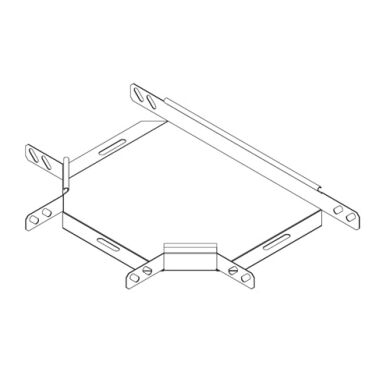Netgear ADSL Firewall Router DG834 manuels
Manuels d'utilisation et guides de l'utilisateur pour Matériel Netgear ADSL Firewall Router DG834.
Nous fournissons des manuels en pdf 1 Netgear ADSL Firewall Router DG834 à télécharger gratuitement par type de document : Manuel d'utilisateur

Netgear ADSL Firewall Router DG834 Manuel d'utilisateur (236 pages)
marque: Netgear | Catégorie: Matériel | Taille: 6.33 MB |

Table des matières
Contents
5
Chapter 1
13
Chapter 2
17
Introduction
17
Chapter 3
25
Chapter 4
45
Services
56
Chapter 5
61
Figure 5-6
66
Chapter 6
77
Chapter 7
91
Remote PC
102
VPN Tunnel
110
(8 hours)
111
(1 hour)
111
• Parameters
134
Chapter 8
141
Troubleshooting
141
Power LED Not On
142
ADSL link
144
Appendix A
151
Appendix B
153
Ethernet Cabling
163
Appendix C
167
MacOS 8.6 or 9.x
182
4. Click Save
183
Computers
186
Appendix D
189
IPSec Components
190
Key Management
194
Appendix E
201
Policy screen
215
Glossary
231
2 Glossary
232
4 Glossary
234
Plus de produits et de manuels pour Matériel Netgear
| Modèles | Type de document |
|---|---|
| Powerline HD Ethernet Adapter HDX101 |
Manuel d'utilisateur
 NETGEAR Powerline HD Ethernet Adapter HDX101 User Manual,
2 pages
NETGEAR Powerline HD Ethernet Adapter HDX101 User Manual,
2 pages
|
| ReadyNAS 2100 |
Manuel d'utilisateur
 NETGEAR ReadyNAS 2100 User Manual,
126 pages
NETGEAR ReadyNAS 2100 User Manual,
126 pages
|
| RM356 |
Manuel d'utilisateur
 NETGEAR RM356 User Manual,
11 pages
NETGEAR RM356 User Manual,
11 pages
|
| WN511T |
Manuel d'utilisateur
 NETGEAR WN511T User Manual,
42 pages
NETGEAR WN511T User Manual,
42 pages
|
| 802.11b ProSafe Wireless Access Point ME103 |
Manuel d'utilisateur
 NETGEAR 802.11b ProSafe Wireless Access Point ME103 User Manual,
2 pages
NETGEAR 802.11b ProSafe Wireless Access Point ME103 User Manual,
2 pages
|
| HDX111 |
Manuel d'utilisateur
 NETGEAR HDX111 User Manual,
38 pages
NETGEAR HDX111 User Manual,
38 pages
|
| Double 108 Mbps Wireless PC Card WG511U |
Manuel d'utilisateur
 NETGEAR Double 108 Mbps Wireless PC Card WG511U User Manual,
95 pages
NETGEAR Double 108 Mbps Wireless PC Card WG511U User Manual,
95 pages
|
| DG834PN |
Manuel d'utilisateur
 NETGEAR DG834PN User Manual,
2 pages
NETGEAR DG834PN User Manual,
2 pages
|
| DG814 |
Manuel d'utilisateur
 NETGEAR DG814 User Manual,
16 pages
NETGEAR DG814 User Manual,
16 pages
|
| RangeMax Next Wireless PCI Adapter WN311B |
Manuel d'utilisateur
 NETGEAR RangeMax Next Wireless PCI Adapter WN311B User Manual,
54 pages
NETGEAR RangeMax Next Wireless PCI Adapter WN311B User Manual,
54 pages
|
| DG834GV4 |
Manuel d'utilisateur
 NETGEAR DG834GV4 User Manual,
6 pages
NETGEAR DG834GV4 User Manual,
6 pages
|
| ADSL Modem DM602 |
Manuel d'utilisateur
 NETGEAR ADSL Modem DM602 User Manual,
66 pages
NETGEAR ADSL Modem DM602 User Manual,
66 pages
|
| WPN824 |
Manuel d'utilisateur
 NETGEAR WPN824 User Manual,
4 pages
NETGEAR WPN824 User Manual,
4 pages
|
| NEXT DG834N |
Manuel d'utilisateur
 NETGEAR NEXT DG834N User Manual,
6 pages
NETGEAR NEXT DG834N User Manual,
6 pages
|
| FVG318 |
Manuel d'utilisateur
 NETGEAR FVG318 User Manual,
4 pages
NETGEAR FVG318 User Manual,
4 pages
|
| Double 108 Mbps Wireless USB 2.0 Adapter WG111U |
Manuel d'utilisateur
 NETGEAR Double 108 Mbps Wireless USB 2.0 Adapter WG111U User Manual,
2 pages
NETGEAR Double 108 Mbps Wireless USB 2.0 Adapter WG111U User Manual,
2 pages
|
| MBM621 |
Manuel d'utilisateur
 NETGEAR MBM621 User Manual,
40 pages
NETGEAR MBM621 User Manual,
40 pages
|
| MA111 v2 |
Manuel d'utilisateur
 NETGEAR MA111 v2 User Manual,
2 pages
NETGEAR MA111 v2 User Manual,
2 pages
|
| HDX101 |
Manuel d'utilisateur
 NETGEAR HDX101 User Manual,
40 pages
NETGEAR HDX101 User Manual,
40 pages
|
| FA331 |
Manuel d'utilisateur
 NETGEAR FA331 User Manual,
2 pages
NETGEAR FA331 User Manual,
2 pages
|